Systems & Commands
Below you can see the list of the systems and commands our Gens server comes with:
Server Guide & Help
Get started and learn about all the key features on the server.
/help or /serverguide - Opens the Server Guide menu with info on getting started, basic commands, island information, generators, economy, warps and more.

Island System
Create or join an island, expand your island borders, invite members, and build together.
/is - Open the island menu to manage your island
/is create - Create a new island
/is setspawn - Set your island spawn point
/is home - Teleport to your island
/is sethome - Set your island home teleport location
/is trust <player> - Give a player permission to build on your island
/is untrust <player> - Remove a player's island build permissions
/is kick <player> - Kick a player from your island
/is leave - Leave your current island

Generator System
Place generators on your island to automatically produce resources over time. Upgrade generators to higher tiers for better drops and sell values.
/genshop - Open the generator shop to purchase generators

View Generator Upgrade Table:

| Generator | Price | Drops | Sell Price |
|-----------------|----------------|-----------------|------------|
| Wheat | $50 | Wheat | $10 |
| Melon | $100 | Melon | $20 |
| Coal Ore | $200 | Coal | $30 |
| Coal Block | $350 | Coal Block | $40 |
| Iron Ore | $500 | Iron Ingot | $50 |
| Iron Block | $1,000 | Iron Block | $75 |
| Copper Ore | $2,500 | Copper Ingot | $100 |
| Copper Block | $5,000 | Copper Block | $150 |
| Gold Ore | $10,000 | Gold Ingot | $200 |
| Gold Block | $25,000 | Gold Block | $250 |
| Redstone Ore | $50,000 | Redstone | $300 |
| Redstone Block | $100,000 | Redstone Block | $400 |
| Lapis Ore | $250,000 | Lapis | $500 |
| Lapis Block | $500,000 | Lapis Block | $650 |
| Diamond Ore | $1,000,000 | Diamond | $800 |
| Diamond Block | $2,500,000 | Diamond Block | $1,000 |
| Emerald Ore | $5,000,000 | Emerald | $1,250 |
| Emerald Block | $10,000,000 | Emerald Block | $1,500 |
| Quartz Ore | $25,000,000 | Quartz | $1,750 |
| Quartz Block | $50,000,000 | Quartz Block | $2,000 |
| Nether Gold | $100,000,000 | Nether Gold Ore | $2,250 |
| Ancient Debris | $200,000,000 | Ancient Debris | $2,500 |
| Netherite | $350,000,000 | Netherite Ingot | $3,000 |
| Obsidian | $500,000,000 | Obsidian | $4,000 |
| Crying Obsidian | $1,000,000,000 | Crying Obsidian | $5,000 |Cobblestone Generator
Players can create a cobblestone generator on their island using 1 bucket of lava and 1 bucket of water or ice block which generates different types of blocks. The type and percentage of blocks the cobblestone generator produces depends on the generator level, which can be upgraded with in-game money by upgrading the island.
Custom Enchantments
Discover powerful custom enchantments to enhance your gear beyond vanilla limits! Custom enchants seamlessly integrate with the vanilla enchantment system. Explore dozens of unique enchants across weapons, tools, and armor.
Obtain custom enchanted books and items from mob drops, fishing, villager trading, loot chests, and more - just like regular enchantments
Combine custom enchants on an anvil, remove them via grindstone, and even find them already applied to mob gear
Level up custom enchants by combining books of the same type for stronger effects
Farming & Fishing System
Supplement your generator income by farming crops or fishing for loot.
/warp farm - Teleports you to the community Farm island. Harvest crops to sell.
/warp fishing - Teleports you to the Fishing island. Fish up valuable loot and rare items!
Economy System
Earn in-game money from mining, selling blocks, or trading with players.
/balance - Check your current money balance.
/pay [player] [amount] - Send some of your money to another player.
Shop System
Buy and sell items through an in-game shop.
/shop — Opens the shop menu.
/sellall — Sells items in your inventory to the server shop.
/sell hand — Sells the item you’re currently holding.

Auction House System
Safely buy and sell items among players with no risk of scamming.
/ah — Opens the Auction House GUI.
/ah sell <price> [amount] — List the item in your hand for sale.
/ah history — Shows your recent auction sales or purchases.

Home System
Provides players with the ability to create, manage, and navigate personal homes within the server.
/trust [player] - Trust Player On Land.
/sethome [home_name] - Add a home
/delhome [home_name] - Delete a home
/homelist - Show all available home
/home [home_name] - Go home
/renamehome [home_name] [new_home_name] - Rename your home
Teleport System
Quickly move between players and warp locations.
/tpa [player] — Request to teleport to a player.
/tpahere [player] — Request a player to teleport to you.
/tpaccept / /tpdeny — Accept or decline TPA requests.
/tptoggle — Toggle whether you allow TPA requests.
/back — Return to your last location.
Player Warps System
Players are able to create a player warp for others to join.
/pwarp - Displays Player Warp menu.
/pwarp <warp> - Teleports to the player warp
/pwarp set <name> [player] - Sets a warp to your location
/pwarp remove <warp> - Removes the warp
/pwarp lock <warp> - Locks the warp
/pwarp password <set/remove> <warp> - Adds a password to the warp
/pwarp desc set/remove <warp> <desc> - Manage warp descriptions
/pwarp list [page] [player] - Lists all the current player warps
/pwarp amount [player] - Check how much warps you have
/pwarp icon <set/remove> <warp> - Manage warp icons
/pwarp category set/remove/list <warp> [category] - Set a warp category
/pwarp rate <warp> <description> - Rate a warp
/pwarp favourite <warp> [player] - Add a warp to your favorite

Coins & Cosmetics System
Coins are a premium currency used to purchase exclusive items and perks. Earn coins from the /afk pond, crates, leveling up, or purchasing them at /store.
/coins - Shows your coin balance.
/coinshop - Opens the coin shop where you can spend your coins.
/cosmetics – Opens the Cosmetics Menu for toggling hats, particles, pets, etc.
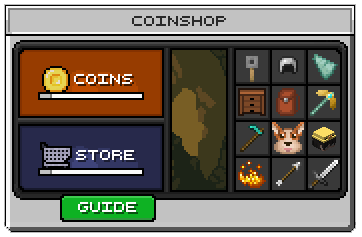

Crates System
Try your luck opening crate keys for amazing rewards! Get keys from the /coinshop, leveling up, voting, or our store.
/warp crates - Teleports you to the crates area at spawn.
Player Levels System
Level up as you play to unlock perks and rewards. Each level grants benefits like extra generator slots, flight time, homes and more. Gain XP to level up from playtime, votes, and completing quests (/quests).
/levels - Check your current level progress and available rewards.

Player Shop System
Once you reach Level 3, you are able to sell your items using player-made chest sign shops. To do this, simply left-click on a chest with the item you want to sell and type in chat how much you want to sell each item for, and then once the shop has been made, add the items in the chest.
/chestshop create <price> [item] - Command to create the shop with item in hand or specified
/chestshop buy - Change the shop to buying items
/chestshop sell - Change the shop to selling items
/chestshop price <price> - Change the buy/sell price of the item
/chestshop suggestprice - Suggests a recommended price for a shop item, based on other shops
/finditem TO_BUY [item] - Find a specific chest shop item to buy
/finditem TO_SELL [item] - Find a specific chest shop item to sell
/finditem hideshop - Hide your shop from being found using the finditem command
/finditem revealshop - Add your shop to be found using the finditem command
/chestshop setowner [player] - Change the Shop Owner
/chestshop staff - Shop staff management
/chestshop size - Change the bulk size
/chestshop item - Change the item of the shop
/chestshop limit - Set shop limits
/chestshop benefit - Divide benefits between shop owner and other players
/chestshop discount - Apply a discount code or manage your own discount codes
/chestshop fetchmessage - Show unread shop messages
/chestshop name [name] - Changes the name of the chestshop
/chestshop permission - Shop permission management
/chestshop remove - Removes the shop you’re looking at
/chestshop transferownership [player] - Transfer the shop you're looking at to another player
Kits System
Claim useful starter kits or exclusive gear every 24 hours based on your rank.
/kits - Opens the kit menu. Select a kit to preview and claim it.
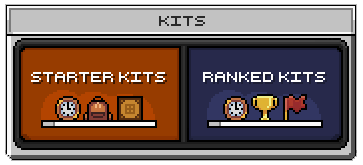
PVP System
Enable or disable PVP on a per-player basis, default to PVP being disabled, with additional protections against various forms of player damage, such as TNT and potion effects. Also includes Newbie Protection and Anti Kill Abuse.
/pvp [on/off] - Toggle PVP
/pvpinfo [player] - Shows info about you or another player
/pvpstatus [player] - Check yours or another player's PVP status
Voting & Rewards System
Earn free items and keys by voting for the server and claiming rewards!
/vote - Displays list of voting sites. Vote on each one for exclusive loot!
/rewards - Opens rewards menu to claim hourly, daily, and weekly login bonuses.
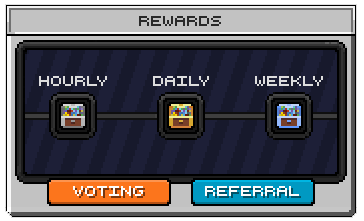
Server Voting System
Allows players to vote for the server on voting sites for vote crates and rewards!
/vote - View Voting sites GUI
/vpoints - View your Voting Points
/vshop - View Voting shop GUI to buy using your Voting Points
/vtoggle - Toggle whether or not you will receive vote broadcasts

AFK Pond System
Receive rewards for staying AFK at the pond area. 15 min AFK -> 2x Coins, 60 min AFK -> 1x Common Key.
/warp afk - Takes you to the AFK pond at spawn.
ProtectorGPT AI System
Ask any Minecraft or server-related questions in chat and get help directly in-game from ProtectorGPT, our custom-made AI assistant! It has knowledge of almost every aspect of the server and can instantly help answer any question players may have. Normally, ProtectorGPT only responds when a question is asked related to the server, but it can be tagged using ProtectorGPT in the chat message to force the bot to respond to a specific question. These questions should not be inappropriate, or the ability to ask questions will be removed. Players can also privately ask questions to ProtectorGPT. Each player has a limit of 25 questions per day.
/ai ask <question> - Ask ProtectorGPT a question privately
/ai chat - Start a conversation privately with ProtectorGPT
/ai toggle - Toggle ProtectorGPT automatically answering your questions in chat
/ai usage - See the number of questions you have asked as well as the remaining amount you can ask for the day
PvP Arena & KOTH System
Test your combat skills in the PvP arena or King of the Hill event.
/warp arena - Teleports you to the main PvP zone.
/koth - Gives info on the next KOTH event. Stay on the point to become King!
Quests & Objectives System
Complete quest objectives and the Discovery Codex for bonus rewards!
/quests - Opens your Quest Book full of challenges to complete for prizes.
/dailyquests - Displays a rotating list of objectives to fulfill every day.
/codex - Shows Discovery Codex progress as you explore server features.


Leaderboards System
See how you stack up against other players in multiple stats! Stats are tracked for Blocks Broken, Money, Coins, Kills, and much more.
/leaderboards - Opens the full leaderboard menu.

Warps System
Quickly access important locations via the warps menu. Key destinations include: /spawn, /farm, /fishing, /crates, /arena.
/warps - Opens warps GUI with one-click teleports.

Chat Games
Compete in quick typing games in chat to win prizes! Be the first to unscramble words, solve math problems, and more.
Player Tags
Customize your player tag to show off your style! Over 100 icons to choose from. It will appear next to your name in chat.
/tags - Opens the tag selection menu.

Emotes System
Use fun emojis in chat to express yourself!
/emojis - Shows the full list of available chat emojis.
Referral System
Earn rewards for referring new players to the server!
Referral Reward: 1x Rare Key
/referral <username> - Refer a new player and get rewarded when they join and use the command.
ChatPlaceholders System
Make your chats more interactive to other players by displaying various stats like your current item in hand, playtime, money balance, and more.
/chatplaceholders - Opens menu to view all chat placeholders, which are also listed below
Available Placeholders:
[i],[item] - Display the item you're currently holding in chat
[generators], [gens] - Display your current and maximum generator count
[bal],[money] - Display your current balance in chat
[coins] - Display your current coin balance in the economy
[islandrank], [rank] - Display your island's position in the worth rankings
[inv] - Display your entire inventory in chat
[einv],[ender] - Display your enderchest inventory in chat
[gametime] - Display the current game time in chat
[ping] - Display your current ping in chat
[time],[playtime] - Display your total server play time in chat
[mobkills] - Display the number of mobs you've killed in chat
[playerkills] - Display the number of players you've killed in chat
[deaths] - Display your total number of deaths in chat
[w],[welcome] - Display the server's welcome message in chat
[chatwins] - Display your chat wins in chat
[discoveries], [codex] - Display your progress in discovering codex entries
[xp] - Display your current XP level in chat
[firstjoin] - Display the date of your first join in chat
[restart] - Display the next server restart time in chat
[health] - Display your Health in chat
[chestshop] - Display the amount of items sold from your shop in the past 30 days in chat
[realname] - Displays your real name in chat
Bottled EXP System
Allows players to convert their experience points (XP) into XP Bottles. A small amount of XP is consumed in the conversion process.
/bottle stats - Check your current XP and bottle information
/bottle get [amount/max] - Exchange your XP for XP bottles. Use 'max' to convert all your XP
/bottle until [level] - Shows how many bottles you need to reach a specified level
/bottle store [exp/level/max] - Store a specified amount of XP or levels in a bottle. Use 'max' to store all your XP
Bee Hive Viewer System
Allows players to check the amount of Bees and Honey inside Hives on right click with an empty hand.

Server Selector System
Easily switch between different servers within our network using the Server Selector system. Access the selector GUI or use direct commands to quickly jump to your desired server.
/serverselector or /servers - Opens the Server Selector GUI menu.
/hub or /lobby - Teleports you to the main hub server.
/survival - Teleports you to the Survival server.
/prison - Teleports you to the Prison server.
/creative - Teleports you to the Creative server.

Misc. Commands
Some other helpful commands to enhance your gameplay:
/spawn - Returns you to the main server spawn from anywhere.
/craft - Opens a crafting table interface.
/enderchest or /ec - Opens your server-wide ender chest storage.
/disposal - Trash unwanted items from your inventory.
/wiki - Get the link to the wiki page on our website.
/apply - Get the link to apply for a staff position.
/rules - Shows server rules.
/discord - Link to the official Discord.
/store - Opens the server donation/coinshop webpage.
Check /help in-game for more commands.
Last updated
