Discord Integration
Our Discord server is an integral part of the ProtectorsCraft Minecraft community. Below, you'll find detailed information about our unique Discord systems and features. Join our Discord server to get the most out of our server!
Announcements Channel
Location:
announcementschannel.Purpose: Regular updates from the Owner about server updates, fixes, and important information.
Function: Constant announcements to keep players informed.
ProtectorGPT Bot
Location:
protectorgpt-chatchannel.Function: A newly redesigned bot that replies immediately to queries. It can be tagged in other channels for a response and is updated with all server information.
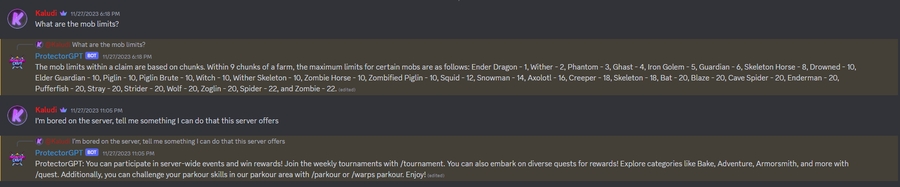
Roulette Command
Location:
roulettechannel.Command:
!rouletteEligibility: Vote 6 or more times for our server at Vote for ProtectorsCraft. Must link Discord to Minecraft server with
/discord link.Function: Play roulette once a week and receive winnings in-game. Check roulette history in
bot-commandschannel.
Discord Sync
Command:
/discord linkin-game.Function: Sync in-game ranks with Discord roles. Send the provided code to @PC. bot in a private message on Discord.
ChestShop Alerts
Command:
/chestshop discordin-game.Requirement: Your Minecraft account must be synced with your Discord account to receive these notifications.
Function: Enables you to stay updated with real-time notifications for any transactions or activities in your chestshop, directly through Discord.

Server Events Channel
Location:
server-eventschannel.Purpose: Hosting server events and giveaways.
Shops And Trades Channel
Location:
shops-n-tradeschannel.Purpose: Players can advertise their shops and request specific items.
Suggestions Channel
Location:
suggestionschannel.Purpose: Players can suggest ideas for server improvements.
Reports Channel
Location:
reportschannel.Purpose: Reporting players or bugs.
Find a Clan Channel
Location:
find-a-clanchannel.Purpose: Advertise clans or seek clan membership.
Clan Channels
Eligibility: Clans with more than 5 members.
Function: Request private clan channels and roles on Discord. Auto-assign clan roles for members with linked accounts.
Private Channels
Eligibility: Donors and Netherite tier players.
Function: Chat in private channels between Discord and in-game. Requires synced accounts.
Clan Updates Channel
Location:
clan-updateschannel.Purpose: Updates on clan activities including creation, joining, leaving, or rank changes.
Auction House Channel
Location:
auction-housechannel.Purpose: View real-time auction house listings from in-game.
Last updated