Systems & Commands
Below you can see the list of the systems and commands our Creative server comes with:
Server Guide & Help
Get started and learn about all the key features on the server.
/help or /serverguide - Opens the Server Guide Menu, showing the most important Creative features at a glance (Getting Started, Basic Commands, Plots, Coinshop, Ranks, Rewards, etc.).

Plot System
Building is at the heart of our Creative server. Use plots to claim your own creative space and unleash your imagination.
/plotmenu – Opens the Plot Management GUI
/plotlist - Shows a list of all your claimed plots
/plot auto – Automatically claims a free plot for you.
/plot claim – Claims the plot you are currently standing on (if unowned).
/plot home – Teleports you back to your own plot(s).
/plot alias <name> - Set a display name for your plot
/plot flag - Manage individual plot settings like PvP, explosions, etc.
/plot biome <biome> - Change your plot's biome
/plot trust <player> - Allow another player to build on your plot
/plot kick <player> - Kick a player off your plot
/plot delete - Permanently deletes your plot
Finding Your First Plot
Auto Claim: Use
/plot autoto automatically get a plot.Manual Claim: Teleport to the plot world using
/warp plotsor from the Warps Menu, then stand on an empty plot and type/plot claim.

Coinshop System
Coins are a premium currency used to buy ranks, furniture, cosmetics, crate keys, and more. Earn coins from the /afk pond, crates, leveling up, or purchasing them at /store.
/coins - Shows your coin balance.
/coinshop - Opens the coin shop where you can spend your coins.
/cosmetics – Opens the Cosmetics Menu for toggling hats, particles, pets, etc.


Crates System
Obtain crate keys from the coinshop, voting, or rewards and open them for various items.
/warp crates – Teleport to the crate area at spawn.
Rewards System
Claim Hourly, Daily, and Weekly rewards, plus other freebies for playing.
/rewards – Opens the Rewards GUI.
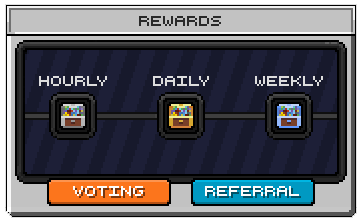
Teleport System
Quickly move between players and warp locations.
/tpa [player] — Request to teleport to a player.
/tpahere [player] — Request a player to teleport to you.
/tpaccept / /tpdeny — Accept or decline TPA requests.
/tptoggle — Toggle whether you allow TPA requests.
/back — Return to your last location.
Warps System
Quickly access important locations via the warps menu. Key destinations include: /spawn, /crates.
/warps - Opens warps GUI with one-click teleports.

Server Voting System
Allows players to vote for the server on voting sites for vote crates and rewards!
/vote - View Voting sites GUI
/vpoints - View your Voting Points
/vshop - View Voting shop GUI to buy using your Voting Points
/vtoggle - Toggle whether or not you will receive vote broadcasts

AFK Pond System
Receive rewards for staying AFK at the pond area. 15 min AFK -> 2x Coins, 60 min AFK -> 1x Common Key.
/warp afk - Takes you to the AFK pond at spawn.
ProtectorGPT AI System
Ask any Minecraft or server-related questions in chat and get help directly in-game from ProtectorGPT, our custom-made AI assistant! It has knowledge of almost every aspect of the server and can instantly help answer any question players may have. Normally, ProtectorGPT only responds when a question is asked related to the server, but it can be tagged using ProtectorGPT in the chat message to force the bot to respond to a specific question. These questions should not be inappropriate, or the ability to ask questions will be removed. Players can also privately ask questions to ProtectorGPT. Each player has a limit of 25 questions per day.
/ai ask <question> - Ask ProtectorGPT a question privately
/ai chat - Start a conversation privately with ProtectorGPT
/ai toggle - Toggle ProtectorGPT automatically answering your questions in chat
/ai usage - See the number of questions you have asked as well as the remaining amount you can ask for the day
Chat Games
Compete in quick typing games in chat to win prizes! Be the first to unscramble words, solve math problems, and more.
Player Tags
Customize your player tag to show off your style! Over 100 icons to choose from. It will appear next to your name in chat.
/tags - Opens the tag selection menu.

Emotes System
Use fun emojis in chat to express yourself!
/emojis - Shows the full list of available chat emojis.
Referral System
Earn rewards for referring new players to the server!
Referral Reward: 1x Rare Key
/referral <username> - Refer a new player and get rewarded when they join and use the command.
ChatPlaceholders System
Make your chats more interactive to other players by displaying various stats like your current item in hand, playtime, money balance, and more.
/chatplaceholders - Opens menu to view all chat placeholders, which are also listed below
Available Placeholders:
[i],[item] - Display the item you're currently holding in chat
[bal],[money] - Display your current balance in chat
[coins] - Display your current coin balance in the economy
[inv] - Display your entire inventory in chat
[einv],[ender] - Display your enderchest inventory in chat
[gametime] - Display the current game time in chat
[realtime] - Display the real-world time in chat
[ping] - Display your current ping in chat
[time],[playtime] - Display your total server play time in chat
[mobkills] - Display the number of mobs you've killed in chat
[playerkills] - Display the number of players you've killed in chat
[deaths] - Display your total number of deaths in chat
[w],[welcome] - Display the server's welcome message in chat
[chatwins] - Display your chat wins in chat
[xp] - Display your current XP level in chat
[firstjoin] - Display the date of your first join in chat
[restart] - Display the next server restart time in chat
[health] - Display your Health in chat
[realname] - Displays your real name in chat
Server Selector System
Easily switch between different servers within our network using the Server Selector system. Access the selector GUI or use direct commands to quickly jump to your desired server.
/serverselector or /servers - Opens the Server Selector GUI menu.
/hub or /lobby - Teleports you to the main hub server.
/survival - Teleports you to the Survival server.
/prison - Teleports you to the Prison server.
/gens - Teleports you to the Gens server.

Misc. Commands
/whattobuild – Gives you random build ideas if you’re stuck.
/rules – Displays server rules for a fair play environment.
/msg [player] [message] – Send a private message.
/ignore [player] – Ignore a specific player’s chat.
/disposal - Opens a trash can to dispose of unwanted items
/ping – Shows your current latency to the server.
/discord – Links to the official Discord community.
/store – Opens the server webstore link.
/wiki - Get the link to the wiki page on our website.
/apply - Get the link to apply for a staff position.
Check /help in-game for more commands.
Last updated